Your Business Quick Tip Newsletter
Vol 21 No #219 – 8th September 2022
Content
- Un-Send an Email
- Get Your Emails/ Reports Read
- Business Development Tip – Lovely Meeting You
- Have a Mac?
1. Un-Send an Email
Have you ever wanted an email back after you hit the send button? I have.
| Gmail gives you up to 30 seconds
Simply go to settings > select General. Scroll down four options to Undo Send and decide between a 5 and 30 second grace period. |
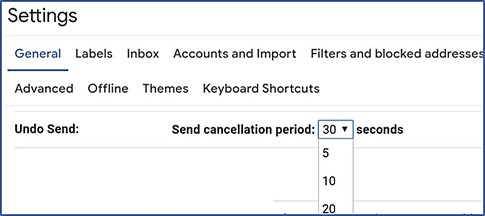 |
Outlook
Message recall is available after you click Send and is available only if both you and the recipient have a Microsoft 365 or Microsoft Exchange email account in the same organization, and the recipient has not opened the email.
2. Get Your Emails/ Reports Read
There’s nothing more dissuading than a long, long, long sheet of text – be it on paper or an email (even worse and more condensed).
Help your readers wade through it instead of skipping it by taking your paragraphs and breaking them into smaller pieces. Even better, give each paragraph a little subhead (i.e. like a title) in bold. This will allow those exceedingly time poor to at least scroll through it and get the main points/ feel of the content.
3. Business Development Tip – Lovely Meeting You
Perhaps the single most important thing you can do the day after meeting someone – be it in a new group, while waiting in line or at a business or networking event – is to send a quick note, telephone (if appropriate) or email (if you really don’t have the time). This will catapult you in front of the crowd as very few people – if any do it nowadays.
4. Have a Mac?
These useful Mac keyboard shortcuts will help you work faster and smarter. Have a look.
https://www.macworld.com/article/233064/10-most-useful-macos-keyboard-shortcuts.html
Bespoke Small Group Training
Don’t forget our small group customised in-house or online training option.
Recommend Debbie for a Conference speaker or to present during a sales or management meeting.
Email for a quote debbie@successis.co.nz
